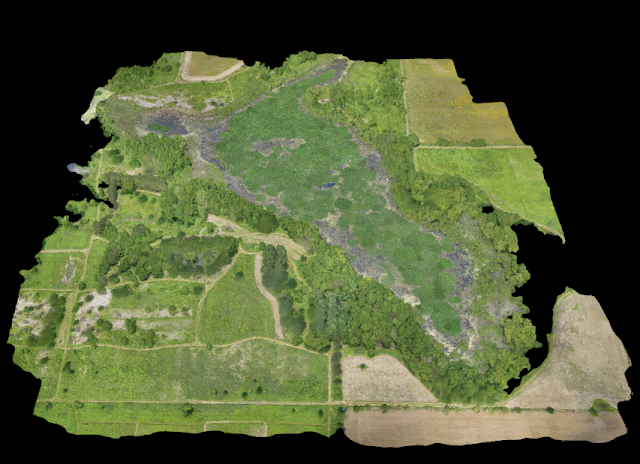Introduction
Fixed wing flight has always been preferred when covering large areas compared to using a quadcopter or multirotor system. In this mission we use the Bramor fixed wing to collect data. This platform is completely autonomous which means that the importance of the checklist prior to flight is key.
Study Area
We flew our mission at Purdue Wildlife Area on 06/03/19. The weather was 79 degrees Fahrenheit with little to no wind. The platform used was the Bramor set to fly at 120 meters with a speed of 16 meters a second. There were no GCPs set up for this flight due to the use of PPK (post-processing kinetics).
Methods
The importance of the checklist is always stressed when dealing with such expensive machines. The flight crew was constantly looking over the checklist even prior to leaving for Purdue Wildlife Area. This is important to do to make sure you do not leave any materials behind at lab. At the field we set up the catapult so that we could avoid any tailwinds. This is because we need to ensure that we can clear any obstacles and a tailwind has the possibility to screw that up. Below you can see what the Bramor look like in its case and on the catapult.
Discussion
The entire Bramor flight went on without any problems. One of the biggest worries was the takeoff portion including the catapult. Following the checklist very closely though has benefited our crew so that no problems arose. During the actual flight, flight crews were stationed around the area to give regular updates to the active flight crew who launched the fixed wing. Below you can see the completed orthomosaic for the Bramor flight.Conclusion
So many things can go wrong with autonomous flight which is why the use of checklists is so extremely stressed. With autonomous flight, we need failsafes in case the fixed wing goes haywire. Thanks to strong resource management, the Bramor flight had zero problems during the mission.